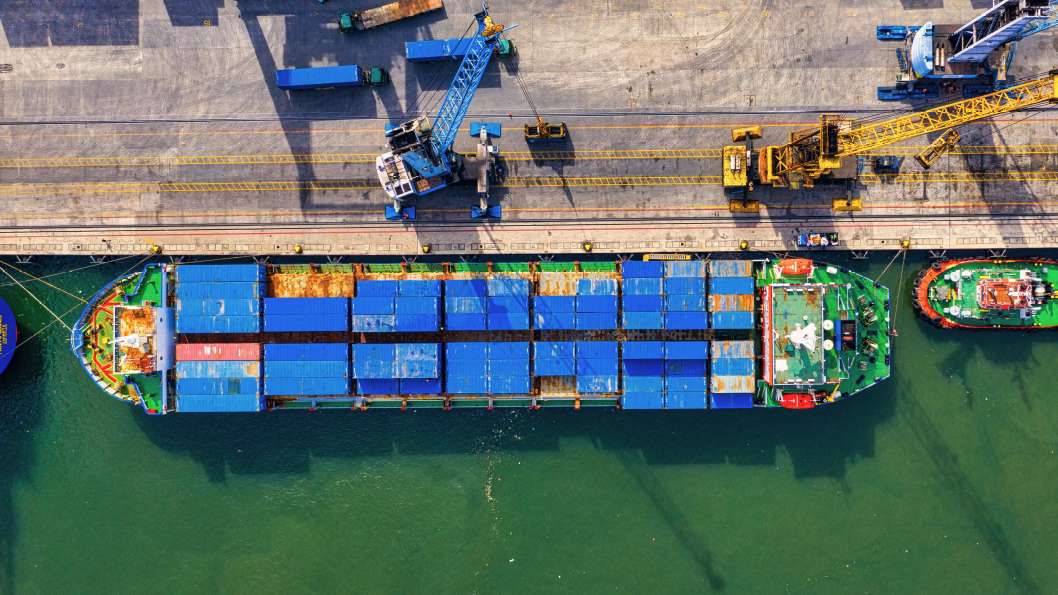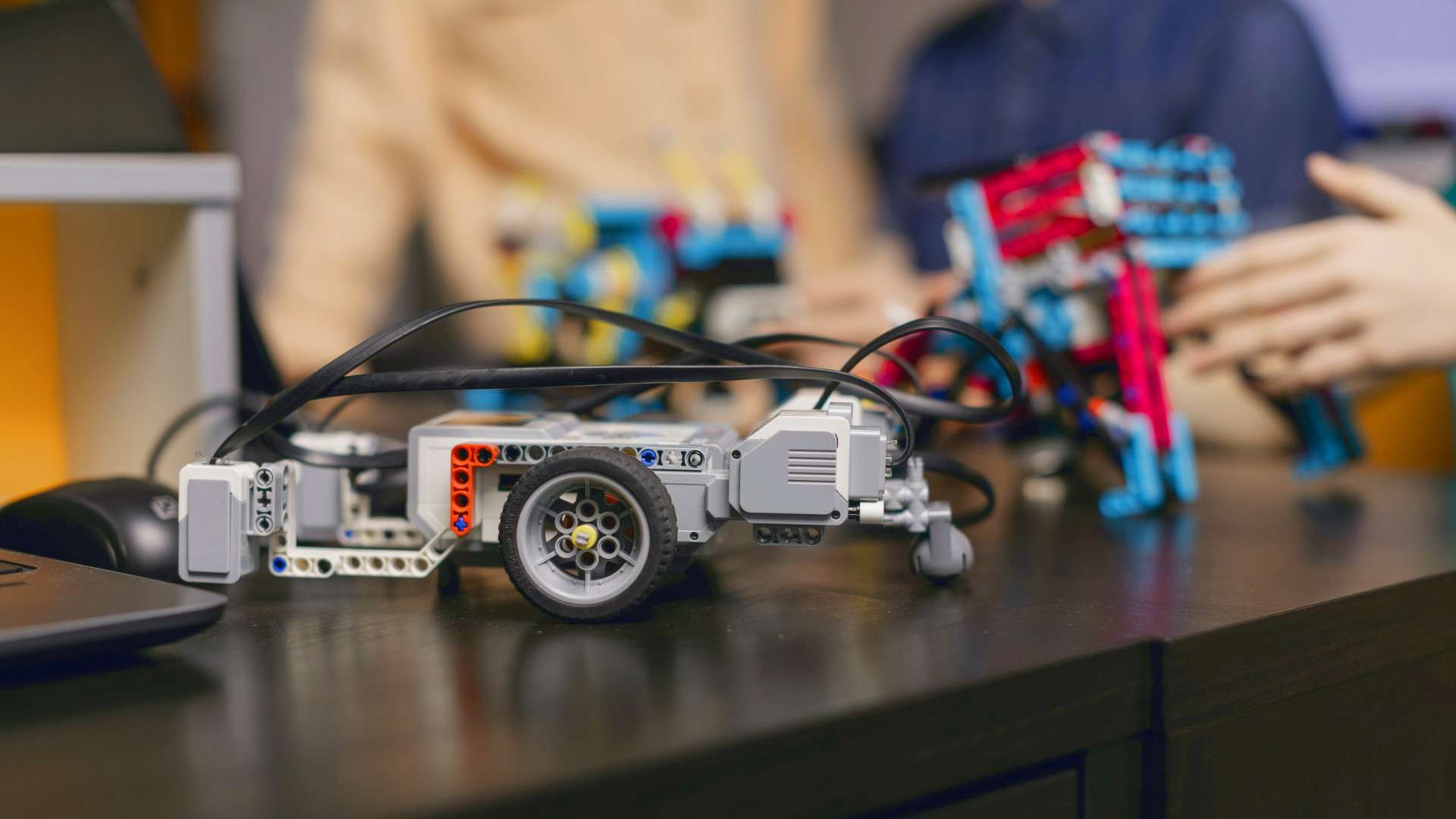Google Ads is the most popular monetization tool on the Internet. Especially after migrating both technologies to AdManager, everything is simple and easy to use (at least if you don't manage the advertising network of thousands of publishers).
Regardless of whether you use AdSense or AdX, both solutions use very similar technology on the frontend. The technology, or actually javascript library, that manages ads is called GPT, as google said - The Google Publisher Tag (GPT) is an ad tagging library for Google Ad Manager which is used to dynamically build ad requests. If you want to learn more about this tool, I suggest you check GPT Reference documentation. Despite the fact that GPT and documentation were created mainly for programmers, people who manage the advertising net can also find something interesting in it.
GPT Console
It is an interactive tool that you can activate on any website that serves ads from Google. It is used to debug data about ad requests and ad units. What data will you get? First of all, a chronologically ordered list of ad requests and ad slots associated with them. Another useful thing is the ad slot list, render times, or conditional ad disabling.
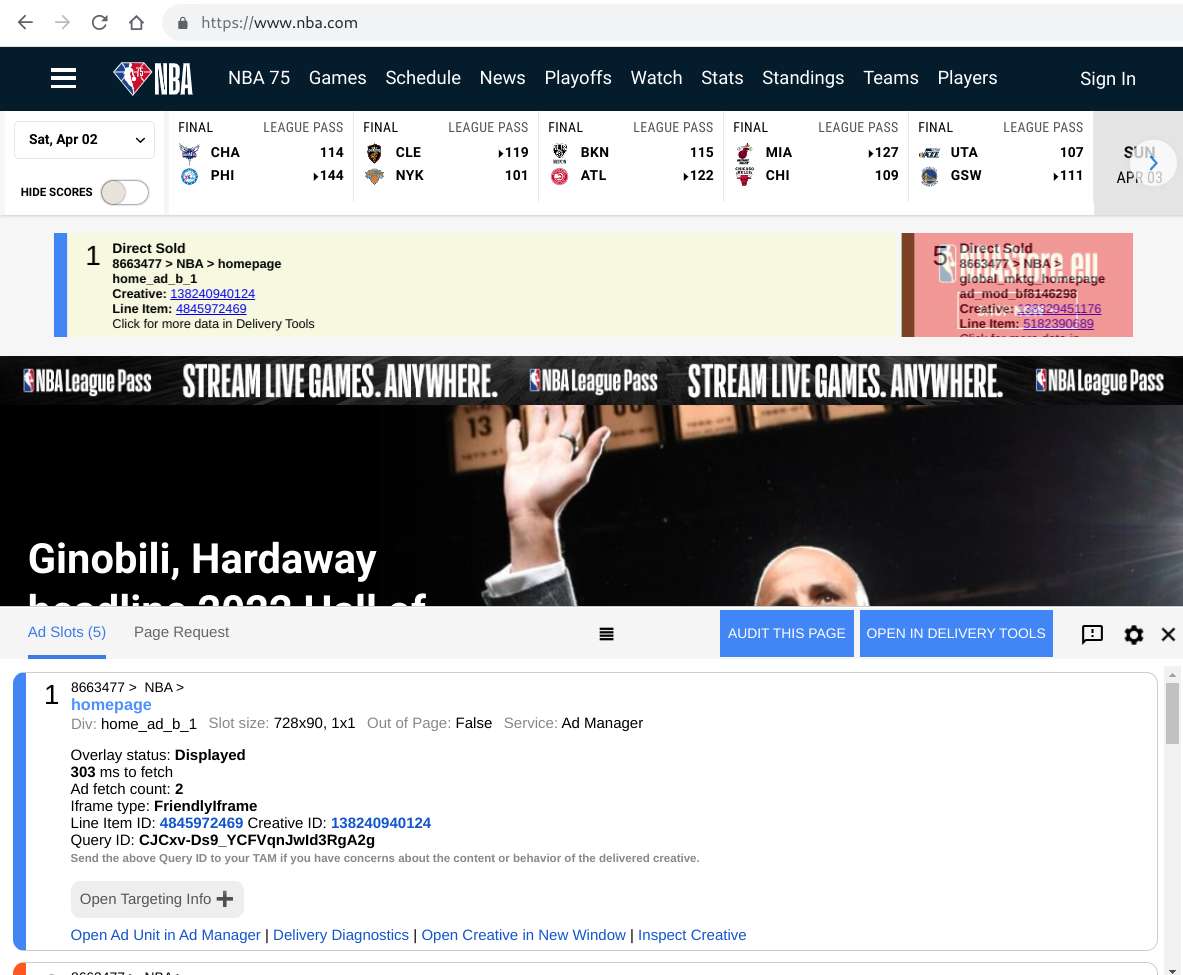
Enable via URL parameter
The easiest way is to add the parameter ?google_console=1 to the URL (or &google_console=1 if there are already other parameters - the order does not matter). This method is the most optimal method you can get - each time you go to a different sub page, the console will be loaded automatically (without the need to activate it again with the google_console parameter). If you want to quit working with the console, you must click the X in the upper right corner of the console.
Enable via console - on demand
Another way is to run the browser developer tools (inspect), go to the Console tab and enter the command googletag.openConsole(). The effect is almost the same, the only difference is that when you go to another sub page, the console automatically disappears and if you want to see it again, you have to run the googletag.openConsole() command again.
Disable ad rendering
Another interesting way to debug is to conditional ad serving. This allows you to test load times without manually blocking the ads. To do this, go to the settings tab and select the desired option
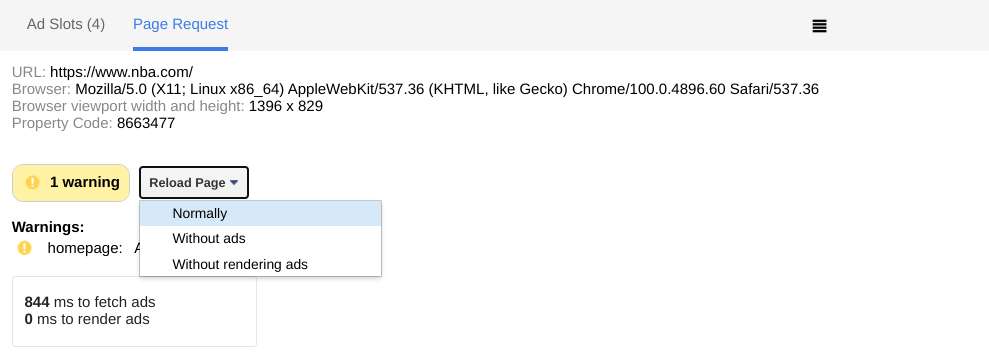
Summary
It was a short introduction to debugging ad grid on pages that use google ads. There are certainly more uses, but it's worth getting started with the basic console operation. If you will be interested in this topic let me know, I will try to describe how to create your own console, which also includes header bidding from third parties.